VCRs, VHSC camcorders, and VHS Camcorders could only give a standard definition image. When viewing an analogue device on an HD television, the visual quality will be much worse than when viewing an HD data source. The Composite video cable is required to connect. You must locate the relevant inputs and ensure that the wires get inserted into the proper colours. Connecting the wrong colours might lead to several issues. So you might be thinking about where do I plug the yellow cable? This article will help answer your questions.
What Are RCA Cables?
The data source and the device output get connected via RCA wires. Two examples link TVs to VCRs and DVDs or Disk drives to speakers. They are colour coded, with the classic hues being red, white, and yellow. They were formerly the most popular electronic device connections but got surpassed by alternative cables such as HDMI. RCA cables are sometimes known as composite cables.
Composite cables were invented in the mid-1950s and are in use today. They were formerly the interface for connecting electrical equipment. They got superseded with an HDMI cable, but they still get used.
The RCA cables come in various colours, but red, white, and yellow are the most common combination.
Although RCA connections were formerly the industry interface for connecting media devices, they rapidly got phased away. Many TV makers have abandoned them entirely in favour of HDMI. They are obsolete, yet they are necessary for connecting outdated media devices to newer display systems.
What Is The Respective Roles Of Cables?
It is critical to connecting the correct cable to the connector of the connected gadgets, as each cable colour serves a distinct purpose. Such wires may not provide sound or visual output if they are incorrectly attached.
Every hue in the component connection colours has a specific purpose. Here is a list of what each stands for:
Yellow – This hue is in charge of visual signals. This colour cable only transmits analogue video signals, and it cannot carry audio transmissions. Although some televisions lack the yellow port, they include a “Video In” port that functions similarly.
Red and White — The red connector is in charge of the audio signal here on the left side, while the white connection is in charge of the audio signal on the right side. Whenever the two cables get used together, stereo audio gets produced. If you use one of these wires, you will only be able to hear audio from a speaker and one side of the TV.
Hooking Up The Receiver To TV Using RCA Cables
-
Power on receiver and TV
Ascertain that your home theatre gets linked to the proper power outlet. Press the main buttons or use the remote to turn these gadgets on. Everything is probably fine if the light turns on. You can now go to the next stage.
-
Plugin RCA cables
Connect your connections to the correct inputs. ‘Audio,’ ‘Component,’ or ‘Composite’ are common names for these inputs. Use the colour codes to inform you where to plug in the RCA cables to prevent costly mistakes. Connect the RCA cable’s red end to the red port and the white end to the white port.
Where Do I Plug The Yellow Cable?
Follow the below explanation for Where Do I Plug The Yellow Cable
- First, plug the yellow Composite connector into the TV’s Yellow Video Input terminal. Connect both red and white audio connectors. Ensure that the red audio connection gets not connected to such a red Component video port.
- Then, connect one end of a composite cable to the Composite Audio Video terminals of the device.
- To display the Input menu, tap a [TV Video] or [Input] key to view the connected device.
- Then, depending on the input you inserted the composite cables into, use the arrow button to highlight the “Video1”, “Video2”, or “Video3” input choice.
- Finally, click [OK], and you get done with Where Do I Plug The Yellow Cable
If you are interested: Read Our guide on How To Update Dish Hopper Software And Its Helpful Features, Here.
-
Default Speaker To Your Connected External Speakers
The exact methods to switch the default speaker to the linked speakers vary depending on the model and manufacture of your television. In almost all circumstances, though, you’ll be capable of making the modifications by heading to the sound area of your television.
Change the settings speaker to the external speaker by going to the main settings. That is all there is to it.
-
Test your setup
To check the setup, crank up the TV volume and see whether you can catch the dialogue or soundtrack from the video you’re watching. If you can, you’ve validated that the connection got created successfully, and you’re all set to go.
What Happens When You Insert The Wrong Cable Into The Wrong Inputs?
A couple of things might happen if you insert the composite wires into the wrong input, like the yellow into the white.
One of the most severe problems is that the audio or video here on TV does not work correctly. Each cable transmits specific data to the TV, and the TV accepts and anticipates receiving that information.
Another possibility is that the side connected to the incorrect port will become damaged, reducing the audio or video performance.
Uses of RCA cable
They may link audio and video devices to TVs and speakers, such as camcorders and stereos. Most high-end camcorders feature all three RCA connectors, allowing the signal to pass via three distinct video and two audio streams.
It results in such a high-quality transmission. Lower-end camcorders often feature one jack, known as a stereo jack, that mixes all three channels. Since the signal gets compressed, this leads to a lower transmission.
RCA cables deliver analogue (non-digital) signals in both cases. As a result, they can’t get immediately hooked into a computer device. Amplifiers get connected to a variety of devices via RCA connections.
Final Thoughts
Whether the TV or receiver has a contemporary HDMI jack or not, you now have every reason to anticipate high-quality entertainment. You may connect the TV to the receiver using the easy steps provided in this post and get the experience you desire. So, we hope now you know where to plug the yellow cable and there is no confusion next time around.


![How To Import Bookmarks To Firefox [Easy Way] How To Import Bookmarks To Firefox](https://deepmartinfo.com/wp-content/uploads/2021/12/What-Does-Weak-Security-Mean-On-WiFi-3-218x150.png)
![How To Exclude Words From Google Search [TUTORIAL] How To Exclude Words From Google Search [TUTORIAL]](https://deepmartinfo.com/wp-content/uploads/2021/09/How-To-Exclude-Words-From-Google-Search-TUTORIAL-218x150.png)





![How To Change DHCP Lease Time Windows 10 [2022 Guide] How To Change DHCP Lease Time Windows 10](https://deepmartinfo.com/wp-content/uploads/2021/10/How-To-Get-Slime-Out-of-Hair-2-218x150.png)
![Are Total Wireless Phones Unlocked? [Detailed Guide] Are Total Wireless Phones Unlocked](https://deepmartinfo.com/wp-content/uploads/2022/11/Are-Total-Wireless-Phones-Unlocked-218x150.jpg)
![How to Cancel AMC Plus? [On Android / iPhone/ Many More] How to Cancel AMC Plus?](https://deepmartinfo.com/wp-content/uploads/2022/10/Do-Shelties-Bark-a-Lot-8-218x150.jpg)
![How To Duplicate Apps On iPhone? [Complete Guide] How To Duplicate Apps On iPhone?](https://deepmartinfo.com/wp-content/uploads/2022/10/How-To-Duplicate-Apps-On-iPhone--218x150.jpg)





![How To Talk Over a Sound on Tiktok Without Voiceover? [Guide] how to talk over a sound on tiktok without voiceover](https://deepmartinfo.com/wp-content/uploads/2022/12/how-to-talk-over-a-sound-on-tiktok-without-voiceover-218x150.jpg)

![How to Make Kodi Not Full Screen? [Easy Ways] how to make kodi not full screen](https://deepmartinfo.com/wp-content/uploads/2022/11/how-to-make-kodi-not-full-screen-218x150.jpg)



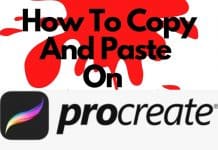
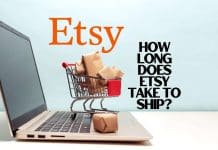



![How to Fix Facebook Dating Not Showing Up [SOLVED 2022] facebook dating not showing up](https://deepmartinfo.com/wp-content/uploads/2021/09/hands-1167617_1280-100x70.jpg)

