It can be frustrating when your GoPro suddenly freezes up. Now, all you can do is miss out on all those unique opportunities for perfect shots. GoPro is frozen for several reasons, most of which are pretty standard, so there is nothing much to worry about.
If you are wondering what made your GoPro freeze and how you can fix it as soon as possible, you are at the right place. Please keep reading to discover all the likely causes of a GoPro being frozen and ways to resolve them.
Regardless of the model, all GoPro cameras can get frozen. It can be the older models HER06 Black, HER05 Black, HER 04 Black/ Silver, or the fusion. It can also be the newer models HER10 Black, HER09 Black, HER08 Black, HER07 Black, or the Max.
Wonder Why the Screen Stopped Responding All of a Sudden? Let us find out.
GoPro is Frozen – What is The Reason?
A few factors can cause your GoPro to freeze and not respond. Let us discuss the causes individually and learn how to fix them.
-
Glitches in the Camera
Camera glitches are one of the most common causes for a screen to go irresponsive suddenly. Even your GoPro with a premium price tag is no exception. A quality product can also undergo inevitable glitches and result in screen freezing.
These freezes are sometimes explainable and, most of the time, are unexplainable. And it is pretty standard for software to act up and cause such glitches. As is expected as the issue, the fix is also easy. We’ll learn it as we move further.
-
Outdated Firmware
Another likely cause for your GoPro to become irresponsive is outdated software in the camera. If you are using an old firmware version, there is a high possibility of glitches and errors.
-
Fault in SD card
Damage or glitch in the SD card could also stop operation and freeze the screen.
-
Displaced SD card
Improperly lodging an SD card can also cause GoPro to freeze.
-
Overheat
Overheating is yet another common issue. Suppose you over-strain your camera or expose it to extreme temperatures. In that case, the camera will most likely freeze and become irresponsive. GoPro freezes when overheated to prevent the battery from getting damaged.
-
Water Damage
Any electronic device is prone to glitches and faults when subjected to water. Even though your GoPro is waterproof, it has its limits, and when they are crossed, it can start acting up. Critical issues may arise if water enters your camera and reaches the internal components. One of them could be your GoPro getting frozen.
How to Fix a Frozen GoPro?
Now that you know the possible causes of the sudden freezing of your camera screen let us look at how we can resolve the issues.
- Camera glitches can be easily fixed, and all you have to do is rest your GoPro. Resetting your camera will help get rid of any software glitches. To reset, press and hold the Mode power button for 10 seconds.
- It will automatically restart your camera. But if you are using a Hero session or Hero04 session, press and hold the top shutter button to reset the device. A simple reset should resolve the issue in the camera system.
- Even after resetting, if the camera still doesn’t function, remove the battery, wait for a few minutes, and reinsert it. Your GoPro should work fine after this. A reset after battery insertion is recommended to ensure all glitches are entirely wiped out.
- Check the version of your software. The issue will likely stem from an old version if it is an old version. Update your firmware to the newest version. To do this, connect your camera to your phone using the GoPro app and install the update. Or you can download the file manually on your computer and transfer it to your camera SD card.
- Either way, you can update the version of your firmware. If you are sure you are not on an old software version, try re-updating the camera software to eliminate glitches in the system.
- Updated firmware will help the device stay healthy. And even if your GoPro did not freeze, for this reason, updating your firmware will ensure these sorts of issues will not arise again.
- Glitches in the SD card can also serve as the leading cause for such issues in your camera. A dislodged SD card will affect the camera operation and even freeze. Due to mishandling, the SD card can get misplaced. Reinsert it properly in the right slot to resolve the issue.
- An incorrect SD card could also freeze up your GoPro camera. Using the wrong SD card can result in frustrating issues. Make sure you are using the right SD card that meets your camera model’s specs.
- To resolve the issue, remove the current SD card and replace it with a new one per the camera specs. If you refuse the idea of purchasing a new one, you could try formatting the existing SD card using your PC.
- Note that reformatting the SD card will delete all the data from it. Make sure to save them up if you don’t want them to be deleted.
- If your GoPro is overheated, it could result in many errors, of which being frozen is one. Your camera is likely to have gotten overheated due to the following reasons,
- Utilizing the device for an extended period
- Prolonged exposure to high temperature
- Using high resolution and high frame rates continuously
- Shooting longer videos
- Filming in confined places with no airflow
Once your camera is overheated, it can become frozen. To unfreeze, cool it down and give it a rest. Once the device reaches average temperature, it should work fine again.
- If your camera has encountered water, the damage is most likely because of that. Remove any mounts from the device and blow off any signs of water. You can try putting it in dry rice as it will help absorb water. If it doesn’t work, you will have to get your device repaired or replaced since water and electronic components never go well with each other.
You May Also Like


![How To Import Bookmarks To Firefox [Easy Way] How To Import Bookmarks To Firefox](https://deepmartinfo.com/wp-content/uploads/2021/12/What-Does-Weak-Security-Mean-On-WiFi-3-218x150.png)
![How To Exclude Words From Google Search [TUTORIAL] How To Exclude Words From Google Search [TUTORIAL]](https://deepmartinfo.com/wp-content/uploads/2021/09/How-To-Exclude-Words-From-Google-Search-TUTORIAL-218x150.png)





![How To Change DHCP Lease Time Windows 10 [2022 Guide] How To Change DHCP Lease Time Windows 10](https://deepmartinfo.com/wp-content/uploads/2021/10/How-To-Get-Slime-Out-of-Hair-2-218x150.png)
![Are Total Wireless Phones Unlocked? [Detailed Guide] Are Total Wireless Phones Unlocked](https://deepmartinfo.com/wp-content/uploads/2022/11/Are-Total-Wireless-Phones-Unlocked-218x150.jpg)
![How to Cancel AMC Plus? [On Android / iPhone/ Many More] How to Cancel AMC Plus?](https://deepmartinfo.com/wp-content/uploads/2022/10/Do-Shelties-Bark-a-Lot-8-218x150.jpg)
![How To Duplicate Apps On iPhone? [Complete Guide] How To Duplicate Apps On iPhone?](https://deepmartinfo.com/wp-content/uploads/2022/10/How-To-Duplicate-Apps-On-iPhone--218x150.jpg)





![How To Talk Over a Sound on Tiktok Without Voiceover? [Guide] how to talk over a sound on tiktok without voiceover](https://deepmartinfo.com/wp-content/uploads/2022/12/how-to-talk-over-a-sound-on-tiktok-without-voiceover-218x150.jpg)

![How to Make Kodi Not Full Screen? [Easy Ways] how to make kodi not full screen](https://deepmartinfo.com/wp-content/uploads/2022/11/how-to-make-kodi-not-full-screen-218x150.jpg)


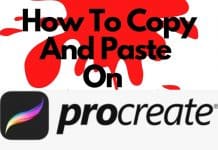
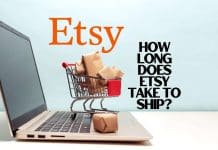




![How to Fix Facebook Dating Not Showing Up [SOLVED 2022] facebook dating not showing up](https://deepmartinfo.com/wp-content/uploads/2021/09/hands-1167617_1280-100x70.jpg)

