The Dish Network is a telecommunication service and satellite television that is served for entertainment purposes. The Dish Hopper is an HD DVR (Digital Video recording) service that helps to record movies and shows from your Dish network. The dish hopper keeps updating to improve its quality of entertainment; hence when the update is sent, it is crucial to know how to update dish hopper software.
Television is the common entertainment device at home; unlike other smart devices on you own, it can be great for watching movies and shows in your family.The Dish network comes with a variety of Channels, upgrading the entertainment purpose of your television.
The Dish hopper is also a significant investment of the Dish network to improve the quality of entertainment for DVR (Digital Video recording) services. The Dish hopper makes it convenient for you to record your favorite movies and shows.
How To update Dish Hopper Software?
It is not only the Dish hopper sending frequent updates, you might have also noticed the smart mobiles sending regular updates. The update in software helps to improve the previous features by adding new services and eradicating the aforementioned problems.
The update is reminded for own your good to level up the quality of your service. Updating the Dish hopper will bring the new version of the hopper available, so learning how to update dish hopper software is beneficial.
Updating the dish hopper software should be done correctly to avoid errors. If you miss out on a step or press the wrong button when updating , you will have to start over again, which will be time-consuming.
On average, it can take up to less than 15 minutes to update the Dish hopper; follow the steps and read the below instructions in detail to successfully update the Software in the Dish hopper,
- It depends on the model of the remote whether you have to upgrade by pressing the MENU button or the HOME button in your remote, but when pressing the MENU button, make sure to press it thrice , and if it is the HOME button, press twice.
- You will see a complete preview on the user, scan thoroughly, and select the “Receiver” option; you will probably find the receiver at the top of the tabs.
- When the “receiver” is pressed, you will see a list of configuration options that can adjust what is in your receiver, avoid getting triggered to other possibilities that can cause errors; instead, look for the “tools” option.
- Once you land on the” tool” options, you will see further options listed. Finally, click the “upgrade software “ and confirm if you want to upgrade the Dish hopper or not.
- Maintain a stable connection to avoid inconvenience. Once you have clicked the “upgrade software,” you will notice your Disk Hopper upgrading. Depending on the speed of your connection, the dish hopper can update faster or slower.
Eero Vs Google WiFi – Which Mesh Network Should You Choose? Read HERE.
Features of Dish Hopper
The options featured by the Dish hopper will leave An impressive impression provided by the features. The dish hopper is optimized with a wide range of features that can make your entertainment experience a level up. Here are some of the features you must know about the Dish Hopper
- An outstanding feature of the Dish hopper is the quality of the graphics and the video quality.
- The dish hopper comes with an exclusive feature to find your remote controller. If you have lost your remote, you could simply press LOCATE REMOTE on the front panel of the Dish Hopper, and your remote will immediately respond with a beeping noise, which will help you save time.
- Another great feature is having a series or a drama recorded in your Dish hopper. The next episode pops without a move when an episode is over; this makes things so much easier and will make your weekends a great one and have a great time binge-watching.
- Since the Dish hoppers records everything, you also can watch NEWS aired live. Be it any political debate, big game, interviews, awards, be it any live show, you can record. Besides, you also can skip advertisements, which is an excellent news itself.
- A Dish hopper records a lot. sometimes, it can be inconvenient to find the sport you want to watch, but this is not a worry because the Dish hopper has an app called the Game Finder. This particular app will find the required information based on the team, game, season, player, tournament, etc.
- You will have hundreds of movies recorded in the Dish hopper. You can watch a movie any time of the day, which is free most. In simple terms, the Dish hopper gives you access to over a hundred films for free.
- The Dish hopper also has gumbo storage. You have the availability of over 500 hours of storage, that is, more than 200 movies with the least average of 4 GB.
- The hopper in the Dish Network also allows you to watch any show in any part of your house, and you can watch a live program without missing a single minute.
- The search options in the dish hopper have made it convenient for you to find what you need by entering a few letters. The auto- prediction helps you find what you need accurately. Further, it also has options to recommend what you are looking for.
- The Dish Hopper is a kid-friendly device; it has a parental control app developed to restrict viewing options for kids.
- You also have other entertaining apps such as YouTube, Amazon Prime Video, Pandora, Netflix, and Weather apps. These apps add enhancing features to your hopper.
Conclusion
Learning how to update Dish Hopper software brings you exclusive features to your home. It brings new updated features, upgrading the options in the Dish Hopper.
The Dish Hopper is a DVR (Digital Video Recording) that records a variety of your favorite shows, movies, and dramas. It also has other features with ample storage, parent control, entertaining apps, and options that make it convenient to search. In brief, the Dish hopper can give you a quality entertainment experience.


![How To Import Bookmarks To Firefox [Easy Way] How To Import Bookmarks To Firefox](https://deepmartinfo.com/wp-content/uploads/2021/12/What-Does-Weak-Security-Mean-On-WiFi-3-218x150.png)
![How To Exclude Words From Google Search [TUTORIAL] How To Exclude Words From Google Search [TUTORIAL]](https://deepmartinfo.com/wp-content/uploads/2021/09/How-To-Exclude-Words-From-Google-Search-TUTORIAL-218x150.png)





![How To Change DHCP Lease Time Windows 10 [2022 Guide] How To Change DHCP Lease Time Windows 10](https://deepmartinfo.com/wp-content/uploads/2021/10/How-To-Get-Slime-Out-of-Hair-2-218x150.png)
![Are Total Wireless Phones Unlocked? [Detailed Guide] Are Total Wireless Phones Unlocked](https://deepmartinfo.com/wp-content/uploads/2022/11/Are-Total-Wireless-Phones-Unlocked-218x150.jpg)
![How to Cancel AMC Plus? [On Android / iPhone/ Many More] How to Cancel AMC Plus?](https://deepmartinfo.com/wp-content/uploads/2022/10/Do-Shelties-Bark-a-Lot-8-218x150.jpg)
![How To Duplicate Apps On iPhone? [Complete Guide] How To Duplicate Apps On iPhone?](https://deepmartinfo.com/wp-content/uploads/2022/10/How-To-Duplicate-Apps-On-iPhone--218x150.jpg)





![How To Talk Over a Sound on Tiktok Without Voiceover? [Guide] how to talk over a sound on tiktok without voiceover](https://deepmartinfo.com/wp-content/uploads/2022/12/how-to-talk-over-a-sound-on-tiktok-without-voiceover-218x150.jpg)

![How to Make Kodi Not Full Screen? [Easy Ways] how to make kodi not full screen](https://deepmartinfo.com/wp-content/uploads/2022/11/how-to-make-kodi-not-full-screen-218x150.jpg)



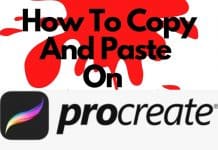
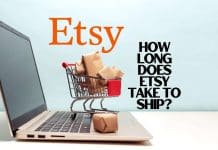



![How to Fix Facebook Dating Not Showing Up [SOLVED 2022] facebook dating not showing up](https://deepmartinfo.com/wp-content/uploads/2021/09/hands-1167617_1280-100x70.jpg)

