When you feel lazy as a bear and do not wanna hang out with your friends, gaming hours are the best to boost up your inner soul. Connecting the Spotify account to the PlayStations is a common practice among the most. Spotify allows you to connect three devices at once to the same account, allowing you to maximize the chilling vibe in your gaming. But some users have ended up with stuttering music. If you face inconsistency in the flow, a reinstallation could make things back to normal. How to unlink Spotify from PS4? We are going to help you with this question in this article.
Which Countries Support Spotify on PlayStation?
Connecting the Spotify account to the PlayStation is a benefit that all gamers are willing to welcome. But the service is available for every corner of the world at present. But there is hope for other regions as they constantly work on expanding these territories. Now, 69 countries are on the list of supported regions. We have given the list below.
Argentina, Australia, Austria, Bahrain, Belgium, Bolivia, Brazil, Bulgaria, Canada, Chile, Colombia, Costa Rica, Croatia, Cyprus, Czech Republic, Denmark, Ecuador, El Salvador, Finland, France, Germany, Greece, Guatemala, Honduras, Hong Kong, Hungary, Iceland, India, Indonesia, Ireland, Israel, Italy, Japan, Kuwait, Lebanon, Luxembourg, Malaysia, Malta, Mexico, Netherlands, New Zealand, Nicaragua, Norway, Oman, Panama, Paraguay, Peru, Poland, Portugal, Qatar, Romania, Russia, Saudi Arabia, Singapore, Slovakia, Slovenia, South Africa, Spain, Sweden, Switzerland, Taiwan, Thailand, Turkey, UAE, UK, Ukraine, United States, Uruguay.
Can you Unlink Spotify Account from PS4 Without PS4?
If your PS4 is broken or you are away from home and want to connect another device to your Spotify account, you can use the web browser method and the Spotify app instead of proceeding with the PlayStation. We will be discussing two ways to perform the task.
You can use your mobile phone app for this uninstallation. Go to Spotify and refer to the Account overview tab. You will see the Apps button there. You will see the connected devices in a list when you go into that. Select the PlayStation and click on the Remove access command.
If you do not have the Spotify app on your smartphone, simply go to the PlayStation website. Log into your PSN account with your username and password. Under the services, you will find PS Music. You will be shown the link between your device and Spotify by referring to it. Thereby, you can unlink it. You will have to confirm the unlink command, and you are done!
How to Unlink Spotify from PS4 or PS5?
When the gaming needs more spice up, the Spotify playlist can do the job more than anything with your favorite songs or music. But if the connection is laggy and the music plays with interruptions, unlinking and relinking would sometimes make the fault corrected. Sometimes you may lose your gaming console or no longer have access to it. In such times keeping a device in the linking list is surely a waste. There are two methods that allow unlinking. We will describe the two separately. Do follow these simple steps and unlink the Spotify connection from your PS4 or PS5.
- If you can reach the console, this method is applicable. Get access to the Spotify app. Then you have to go to the settings option that you see at the bottom left of the screen.
- After that, you will be directed to that contain the connected Spotify account. There will be a log-out command. You can click on it, and your Spotify account will be missed from the PlayStation.
If you cannot access the gaming console, try out this method.
- Open the Spotify app from your mobile phone and find the Account overview option.
- You will get a list of actions. Select Apps from it.
- Now, you can see the connected apps with your PS4 or PS5. Go to Spotify and move on with the Remove Access command, which you can easily see in front of the connection name.
- The removal of a Spotify account from a PlayStation can be done from the official website of PlayStation too. You must reach the website and log into your account by filling in the required details. You will see the app in the list of connections and tap on the unlink button to remove it.
How to Unlink Spotify from PS4 from Phone?
There are two methods you can proceed with. You can use the app or the website of PlayStation. Let’s check how to unlike using a mobile phone app first.
Open the app and select Account overview. From the list that pops up on the left side of the screen, you have to proceed with Apps. In this step, you will see all the connected external applications of your PS4. In front of each, you could also observe the remove access label. It is the button to touch to disconnect the connection with Spotify music.
If you have not got the app, there is still one method left. Search the manufacturer’s website for PlayStation. From there onwards, continue logging into your account. You will see the Spotify connection in the apps list. Input the unlinking command, and it will be gone.
How to Unlink Spotify from Banned PSN Account?
If your PSN account is banned, it is good to remove it from the Spotify connection as it fills up the space of another active device. Check the above paragraphs to identify the method of removing a Spotify connection via the app. If you are unable to perform the task, it is recommended to contact the support desk of Sony.
Conclusion
The duo of Spotify and PlayStation is one of the best combinations for a gaming sole. Spotify allows you to connect external devices with the app and is able to play the same favorite song list on the connected device too.
If there is an issue with the connection or you no longer use your PSN account, you can remove it from the list of Spotify connections to allow another device to share the music. Please refer to the instructions we have given above to perform the unlinking.
You May Also Like


![How To Import Bookmarks To Firefox [Easy Way] How To Import Bookmarks To Firefox](https://deepmartinfo.com/wp-content/uploads/2021/12/What-Does-Weak-Security-Mean-On-WiFi-3-218x150.png)
![How To Exclude Words From Google Search [TUTORIAL] How To Exclude Words From Google Search [TUTORIAL]](https://deepmartinfo.com/wp-content/uploads/2021/09/How-To-Exclude-Words-From-Google-Search-TUTORIAL-218x150.png)





![How To Change DHCP Lease Time Windows 10 [2022 Guide] How To Change DHCP Lease Time Windows 10](https://deepmartinfo.com/wp-content/uploads/2021/10/How-To-Get-Slime-Out-of-Hair-2-218x150.png)
![Are Total Wireless Phones Unlocked? [Detailed Guide] Are Total Wireless Phones Unlocked](https://deepmartinfo.com/wp-content/uploads/2022/11/Are-Total-Wireless-Phones-Unlocked-218x150.jpg)
![How to Cancel AMC Plus? [On Android / iPhone/ Many More] How to Cancel AMC Plus?](https://deepmartinfo.com/wp-content/uploads/2022/10/Do-Shelties-Bark-a-Lot-8-218x150.jpg)
![How To Duplicate Apps On iPhone? [Complete Guide] How To Duplicate Apps On iPhone?](https://deepmartinfo.com/wp-content/uploads/2022/10/How-To-Duplicate-Apps-On-iPhone--218x150.jpg)





![How To Talk Over a Sound on Tiktok Without Voiceover? [Guide] how to talk over a sound on tiktok without voiceover](https://deepmartinfo.com/wp-content/uploads/2022/12/how-to-talk-over-a-sound-on-tiktok-without-voiceover-218x150.jpg)


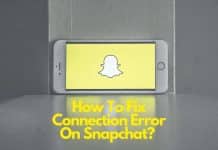



![How to Fix Facebook Dating Not Showing Up [SOLVED 2022] facebook dating not showing up](https://deepmartinfo.com/wp-content/uploads/2021/09/hands-1167617_1280-100x70.jpg)

