In June 2020, AMC Networks introduced AMC+, a paid streaming video-on-demand service available in the United States. In June 2020, it made its first appearance on mobile and home televisions. Knowing how to cancel AMC plus is important when you do not want it anymore. The membership comes with a premium selection of live feeds, movies, TV shows, and exclusive content from AMC. You have access to everything from comedies and festival favorites to horror, true crime, and science fiction.
Weekly additions of new movies and television shows are guaranteed to be ad-free. AMC Plus offers a free trial to new subscribers who want to try it out before committing to a full subscription.
AMC Plus Cost
The monthly price of an AMC Plus subscription changes based on how you sign up.
You can add AMC Plus for $7 per month if you already subscribe to a paid television service that offers the AMC channel. Through the AMC website, membership is $9 per month ($60 for an annual subscription).
AMC Plus is an add-on channel that is added to other streaming platforms like Apple TV and Amazon Prime. If you add it to your account, you will be able to watch AMC Plus in addition to all of your other Amazon Prime video channels, including Showtime and Paramount+. The service can be added for $9 per month.
How to Cancel AMC Plus?
You can follow these steps by step instructions on how to cancel AMC plus.
Step 1:
Navigate to the official AMC website
Step 2:
Log-in to your account
Step 3:
To access the settings, select the gear icon from the main menu.
Step 4:
Your account’s details should now appear; select “Subscription.”
Step 5:
To cancel your subscription, click ‘Cancel.
Step 6:
Make sure you’ve canceled by following any cancellation instructions and checking the status of your account.
Canceling Through Phone
Please place your request to cancel your subscription by calling (212) 324-8500. If one of the support staff members answers your call, they will give you clear instructions on what to do. If you get confused, it’s an easy method to cancel your AMC Plus subscription.
By Postal
Their business and email addresses are:
New York, New York 10001; 11 Penn Plaza
Make sure to include all information needed in a postal mail, including your request.
How to Cancel an AMC Subscription on an iPhone?
- On your Apple device, open the Settings app and choose your name from the menu.
- Choose the Subscription tab (You might have to choose Apple App Store and iTunes initially. In that case, log in using your Apple ID.
- AMC subscription tab should be selected.
- Select Cancel.
Note: You may have already unsubscribed from AMC: Stream TV Shows & Movies, or you may already have an account with a third-party service if there isn’t a “Cancel Subscription” button. You must immediately end your AMC Plus subscription through the third-party service when this is the case.
How to Cancel an AMC Subscription on an Android?
- Access the Google Play Store (login to your account page if necessary)
the subscriptions area
- You can cancel the AMC: Stream TV Shows & Movies subscription by simply choosing it.
- Choose “Cancel Subscription”
How to Cancel an AMC Subscription via Apple TV?
- Select Settings on Apple TV.
- Select Users and Accounts from the drop-down menu.
- Select for Subscriptions
- Choose AMC Plus
- and cancel the membership.
How to Cancel an AMC Roku TV Subscription?
- Your Roku remote’s Home button must be clicked.
- To access the Roku channel, press the Start button on your remote control.
- From the drop-down option, select Manage Subscriptions.
- Choose AMC Plus
- Select Cancel Membership to end your subscription.
- Select Done.
Are there Any Alternatives to Making the Cancellation?
Yes, you should always cancel your AMC Plus subscription through your account to subscribe to the service through a different platform, such as Amazon, Roku, Apple, or Google Play.
You’ll also need to sign into your account if you subscribed to AMC Plus via another service, such as YouTube or Xfinity.
How to Stop Automatic PayPal Payments for AMC Plus?
- Access your PayPal account page at PayPal.com by logging in.
- The Settings tab, then.
- Select Payments from the menu in the automatic payments dashboard, then The control of automatic payments
- AMC Network Entertainment LLC or AMC: Stream TV Shows & Movies should be selected.
- To cancel automatic PayPal payments to AMC Plus, click Cancel Automatic Payments.
- Select Done.
What will Happen If you Cancel While Using the Free Trial?
You won’t be charged anything if you cancel your AMC Plus subscription before the trial period of seven days expires. Said your account won’t be able to utilize the advantages of a paying client anymore.
Will You be Fully Refunded?
You cannot cancel your AMC Plus membership and receive a refund. Instead, your subscription will remain active through the end of the billing period before being canceled. Anytime is a good moment to reactivate your subscription.
What Differentiates AMC Plus from AMC Premiere?
All the advantages of AMC Premiere are included with AMC+, along with a host of additional features, such as access to the premier collections of Shudder, Sundance Now, and IFC Films Unlimited, as well as exclusive series and ad-free availability to acclaimed programs from AMC, BBC America, IFC, and SundanceTV.
Why do Users Stop Using AMC Plus?
AMC Plus, often known as AMC+, is one of the most recent on-demand and live streaming services to enter the market. It was first introduced in 2020. AMC+ has a sizable client base and is in a strong position because the renowned AMC Theatres support it. Despite that, many customers have canceled their AMC+ subscription since they haven’t been really happy with it.
Can I Give My AMC Plus Membership to Someone Else?
Yes. If you have a direct membership with AMC Plus, you can have up to five streams open at once.
Your subscription provider will choose whether or not you can share your account page if you have a third-party subscription, such as YouTube TV or Amazon Prime. Most subscription services allow this, but you should double-check with yours.
You May Also Like


![How To Import Bookmarks To Firefox [Easy Way] How To Import Bookmarks To Firefox](https://deepmartinfo.com/wp-content/uploads/2021/12/What-Does-Weak-Security-Mean-On-WiFi-3-218x150.png)
![How To Exclude Words From Google Search [TUTORIAL] How To Exclude Words From Google Search [TUTORIAL]](https://deepmartinfo.com/wp-content/uploads/2021/09/How-To-Exclude-Words-From-Google-Search-TUTORIAL-218x150.png)





![How To Change DHCP Lease Time Windows 10 [2022 Guide] How To Change DHCP Lease Time Windows 10](https://deepmartinfo.com/wp-content/uploads/2021/10/How-To-Get-Slime-Out-of-Hair-2-218x150.png)
![Are Total Wireless Phones Unlocked? [Detailed Guide] Are Total Wireless Phones Unlocked](https://deepmartinfo.com/wp-content/uploads/2022/11/Are-Total-Wireless-Phones-Unlocked-218x150.jpg)
![How to Cancel AMC Plus? [On Android / iPhone/ Many More] How to Cancel AMC Plus?](https://deepmartinfo.com/wp-content/uploads/2022/10/Do-Shelties-Bark-a-Lot-8-218x150.jpg)
![How To Duplicate Apps On iPhone? [Complete Guide] How To Duplicate Apps On iPhone?](https://deepmartinfo.com/wp-content/uploads/2022/10/How-To-Duplicate-Apps-On-iPhone--218x150.jpg)





![How To Talk Over a Sound on Tiktok Without Voiceover? [Guide] how to talk over a sound on tiktok without voiceover](https://deepmartinfo.com/wp-content/uploads/2022/12/how-to-talk-over-a-sound-on-tiktok-without-voiceover-218x150.jpg)

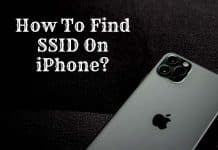




![How to Fix Facebook Dating Not Showing Up [SOLVED 2022] facebook dating not showing up](https://deepmartinfo.com/wp-content/uploads/2021/09/hands-1167617_1280-100x70.jpg)

