In the realm of e-commerce, Amazon is a household name. Its offerings are constantly increasing, but most consumers use it to buy or sell products online. Amazon shopping is fantastic; you can order practically anything conceivable from almost anywhere since you have internet service. Whether you started the Amazon purchase return procedure by mistake or changed your mind, Amazon makes it simple to cancel a return you wish to retain. Now you might be thinking about how to cancel a return on Amazon? Keep on reading to know all about Amazon.
How to return on Amazon?
Before jumping to your main query, we will discuss how to return an item on Amazon? If your item is returnable, begin the procedure by logging in to your Amazon account or using the Amazon Shopping app. You may start at the Amazon site or go straight to the Returns Center.
Follow the steps below to return an item on Amazon:
- Go to the top-right corner and choose “Returns & Orders.” Here on the Amazon Shopping phone app, tap the three horizontal lines.
- You’ll get brought to a website that lists all of your previous orders. Select the “Return or replace products” icon to the right of such order on a computer. Click the arrow “>” icon on the phone app, then select “Return or replace products.”
- On the next screen, check the box next to the item(s) you want to return. Choose an answer from the drop-down option next to “Why are you returning the above?” choose the answer. You may be requested to enter extra information in a text box that appears, depending on the reason for the return. Click the “Continue” button in yellow. On the following screen, you might get offered the opportunity to swap the item for another or have the money reimbursed immediately.
- Make your selection, then press the yellow “Continue” key. You will get asked to print a refund. You must also decide whether to drop off your re-packaged returns at a UPS facility or arrange a pickup. UPS would not charge you if Amazon created the problem, but you will get charged if you cause the problem.
How To Return An Amazon Order If You Can’t Cancel It?
It is always possible that the cancellation request may get refused. Order cancellations may get refused if the shipment has already got delivered or the goods are from a third-party seller that does not accept (or respond fast to) cancellation requests
Amazon’s return policy is generally very loose, so you may always start that procedure if your undesired product gets delivered to the door. If Amazon sold and fulfilled your order, you had 30 days to return the item for a cash refund.
If a 3rd person is selling your product on Amazon, verify the vendor’s return policy on the individual seller page or contact the seller. Visit our Returns and Refunds help page for additional info on Amazon’s return procedures.
How Does Amazon Issue A Refund?
Amazon guarantees that reimbursements for cancellations will get processed between three to 30 business days, based on the original payment method. Purchases made using a debit card, bank account, or SNAP payments, for example, can take up to ten working days to complete.
Purchases made using credit cards or Amazon gift cards, on the other hand, are processed significantly faster. The return time for transactions made using a prepaid credit card is the largest and can last up to 30 days.
Because Amazon processes multiple cancellations and wants to ensure the refund gets handled appropriately, refunds may take several days to reach the account.
Amazon also returns your money to the original mode of payment on the Amazon account.
How To Add A Gift Card To PayPal – Updated Guide Is Here.
How To Cancel A Return On Amazon? – On Mobile,
there might be situations in which you accidently initiated the return policy and end up regretting it. So you might be thinking about if there is a way to cancel a return on Amazon? Well, follow the steps below:
- Tap the “Menu” sign from the list of icons at the bottom of the screen. A menu appears on the screen.
- Select “Your Orders.” Your orders get presented in a list.
- Locate and open the item you wish to return and cancel. A screen will emerge with information about that item.
- In the Return Started section, tap “View Return Refund Status.” The Return Refund screen for the item displays.
- Select “Cancel Return.” The next page asks whether you are sure you wish to cancel the return.
- Select “Cancel Return.” Your return has got cancelled.
How To Cancel A Return On Amazon? – On Website
- Navigate to Amazon.com in your computer browser. You’ll get taken to the Amazon home screen.
- So at the top of the screen, choose “Returns and Orders.” You’ll get sent to The Orders screen, which displays a list of all the things you’ve ordered.
- Navigate to the item for which you wish to cancel the return, and then click the “View Return Refund Status” link next to it. The item’s Return Refund Status window gets shown.
- “Cancel Return” should be clicked. A dialogue window displays, asking whether you are sure you wish to cancel your return.
- “Cancel Return” should be clicked. A popup opens informing you that the Amazon return has got cancelled and that no additional action is necessary.
Final Thought
You may cancel any order on Amazon as long as it has not reached the shipment or “Pending” phase. Furthermore, there are no fees for cancelling Amazon orders. However, you may not always wish to return on Amazon. Circumstances may occasionally force you to cancel your request. So those are the procedures you need to do to cancel the return on Amazon.


![How To Import Bookmarks To Firefox [Easy Way] How To Import Bookmarks To Firefox](https://deepmartinfo.com/wp-content/uploads/2021/12/What-Does-Weak-Security-Mean-On-WiFi-3-218x150.png)
![How To Exclude Words From Google Search [TUTORIAL] How To Exclude Words From Google Search [TUTORIAL]](https://deepmartinfo.com/wp-content/uploads/2021/09/How-To-Exclude-Words-From-Google-Search-TUTORIAL-218x150.png)





![How To Change DHCP Lease Time Windows 10 [2022 Guide] How To Change DHCP Lease Time Windows 10](https://deepmartinfo.com/wp-content/uploads/2021/10/How-To-Get-Slime-Out-of-Hair-2-218x150.png)
![Are Total Wireless Phones Unlocked? [Detailed Guide] Are Total Wireless Phones Unlocked](https://deepmartinfo.com/wp-content/uploads/2022/11/Are-Total-Wireless-Phones-Unlocked-218x150.jpg)
![How to Cancel AMC Plus? [On Android / iPhone/ Many More] How to Cancel AMC Plus?](https://deepmartinfo.com/wp-content/uploads/2022/10/Do-Shelties-Bark-a-Lot-8-218x150.jpg)
![How To Duplicate Apps On iPhone? [Complete Guide] How To Duplicate Apps On iPhone?](https://deepmartinfo.com/wp-content/uploads/2022/10/How-To-Duplicate-Apps-On-iPhone--218x150.jpg)





![How To Talk Over a Sound on Tiktok Without Voiceover? [Guide] how to talk over a sound on tiktok without voiceover](https://deepmartinfo.com/wp-content/uploads/2022/12/how-to-talk-over-a-sound-on-tiktok-without-voiceover-218x150.jpg)

![How to Make Kodi Not Full Screen? [Easy Ways] how to make kodi not full screen](https://deepmartinfo.com/wp-content/uploads/2022/11/how-to-make-kodi-not-full-screen-218x150.jpg)



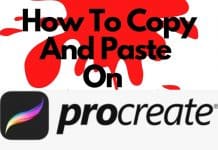
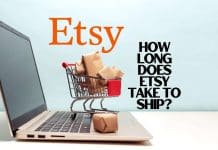



![How to Fix Facebook Dating Not Showing Up [SOLVED 2022] facebook dating not showing up](https://deepmartinfo.com/wp-content/uploads/2021/09/hands-1167617_1280-100x70.jpg)

