Today, we will be discussing how to cancel a payment on Paypal. PayPal is a popular electronic payment service that’s been around for more than 20 years. PayPal makes it simple to send or receive money online. However, mistakes do happen, and you may accidentally transfer the wrong amount of money to the wrong individual.
Have you recently submitted a PayPal payment yet learned the amount was incorrect? Or have you decided that any sum was incorrect and that you no longer intend to pay any money to that specific party? So now you come up with a question about how to cancel a payment on PayPal? Keep on reading to learn all about canceling payments on PayPal.
What Is PayPal?
PayPal is more than simply a secure and straightforward way to send and receive money. It also lets you set up automated payments, allowing users to manage and pay all recurring bills and memberships from a single, handy spot.
PayPal has just entered the area of small company finance, increasing its usefulness to entrepreneurs who own their businesses. Along with all these benefits, there is a downfall attached to it.
Can You Cancel Your PayPal Payment?
Most PayPal payments can get canceled if you made a mistake or did not mean to make it.
If a payment is in the PayPal account’s ‘Ongoing Payments’ section, you may be able to cancel it. It depends on whether the transaction is marked as ‘Unclaimed,’ indicating that your recipient has not yet collected the funds.
It is not possible to reverse a payment marked as ‘Completed.’ In this case, you might be able to get a refund from the receiver. You can call the recipient and explain the situation, which may convince them to comply with the refund policy. However, suppose they refuse to offer a refund and believe you are eligible for one. In that case, you can file a complaint with PayPal.
How To Add A Gift Card To PayPal? Read Our Guide Here.
How To Cancel A Payment On Paypal?
However, you may occasionally change your views about a payment you’ve given or find you’ve sent money to the wrong individual. You’re undoubtedly asking how to cancel a payment on PayPal at that point.
When you submit someone’s email address to send a PayPal transaction to them, that email address must get tied with a PayPal account. If there isn’t, the payment will stay pending until the recipient opens a profile and accepts the payment or until 30 days have passed if payment gets not received within thirty days. It will get immediately canceled, and the funds will get returned to your account.
If the email you submitted get already connected with a PayPal account, the payment will be accepted and processed automatically. Some people, however, have their PayPal accounts arranged so that they do not automatically accept certain payments received to them. But, If this is the situation for the person to whom you paid money, your payment will not get accepted until the individual takes it personally
You can cancel the payment before they do so or before Thirty days have passed. It will get automatically deactivated after 30 days. To cancel a PayPal transaction that’s get not accepted, follow the procedures below:
- Go to the PayPal account and sign in.
- At the top of the screen, click the Activity button.
- Locate the pending payment that you wish to cancel.
- Click the Cancel button.
- To confirm, click Cancel Payment.
Which Types Of PayPal Transactions Can Be Canceled?
Apart from How To Cancel A Payment On Paypal, let’s see what can get canceled. You have the option to cancel any pending PayPal transaction. You may cancel the PayPal payment under your Activity menu if the receiver hasn’t accepted the money you sent
However, once the receiver accepts the payment, it becomes final. You will not eventually be allowed to cancel or reject it. It is valid for payments made to friends and relatives and business payments made to vendors. In other words, canceling a PayPal payment applies to any pending payment.
How to Cancel A Recurring Payment On PayPal?
Recurring payments, including such subscriptions, are simple to set up with PayPal. You might have to cancel both the PayPal purchase and your business membership when your subscription ends.
There seem to be two ways to accomplish this, the first quite similar to the approach described above. The only difference is that you must filter for Subscription Payments on the Activity page. The third way to cancel a recurring payment via PayPal is entirely different. You must still sign in to the site, but that is all they have in common.
After you’ve logged in, navigate to the upper right of the screen and click the username button. Then go to Account Settings, Money, Banks, and Cards, and lastly, Set Automatic Payments. Then, choose the firm’s name with whom you have the regular payment, followed by Cancel. We’ve put the step-by-step guidelines below for your convenience.
- Go to the PayPal account and sign in.
- In the upper right corner, click the username button.
- Account Settings should get selected.
- Money, Banks, and Cards are all targets.
- Scroll to the bottom and click Set Automatic Payments.
- Choose the recurring payment or membership to cancel.
- Choose Cancel.
It is critical to remember that you should always cancel the recurring payment at least 24 hours before all this occurs. You can cancel the subscription, but the next payment may still be processed.
Final Thought
PayPal also gets accepted at a wide range of online shops; however, these transactions are more difficult to recover. The closest you could do is request that the receiver return your money to you. However, you may always cancel a pending payment if the receiver has not acknowledged it and the price has not got processed. You may also easily cancel future recurring payments.


![How To Import Bookmarks To Firefox [Easy Way] How To Import Bookmarks To Firefox](https://deepmartinfo.com/wp-content/uploads/2021/12/What-Does-Weak-Security-Mean-On-WiFi-3-218x150.png)
![How To Exclude Words From Google Search [TUTORIAL] How To Exclude Words From Google Search [TUTORIAL]](https://deepmartinfo.com/wp-content/uploads/2021/09/How-To-Exclude-Words-From-Google-Search-TUTORIAL-218x150.png)





![How To Change DHCP Lease Time Windows 10 [2022 Guide] How To Change DHCP Lease Time Windows 10](https://deepmartinfo.com/wp-content/uploads/2021/10/How-To-Get-Slime-Out-of-Hair-2-218x150.png)
![Are Total Wireless Phones Unlocked? [Detailed Guide] Are Total Wireless Phones Unlocked](https://deepmartinfo.com/wp-content/uploads/2022/11/Are-Total-Wireless-Phones-Unlocked-218x150.jpg)
![How to Cancel AMC Plus? [On Android / iPhone/ Many More] How to Cancel AMC Plus?](https://deepmartinfo.com/wp-content/uploads/2022/10/Do-Shelties-Bark-a-Lot-8-218x150.jpg)
![How To Duplicate Apps On iPhone? [Complete Guide] How To Duplicate Apps On iPhone?](https://deepmartinfo.com/wp-content/uploads/2022/10/How-To-Duplicate-Apps-On-iPhone--218x150.jpg)





![How To Talk Over a Sound on Tiktok Without Voiceover? [Guide] how to talk over a sound on tiktok without voiceover](https://deepmartinfo.com/wp-content/uploads/2022/12/how-to-talk-over-a-sound-on-tiktok-without-voiceover-218x150.jpg)

![How to Make Kodi Not Full Screen? [Easy Ways] how to make kodi not full screen](https://deepmartinfo.com/wp-content/uploads/2022/11/how-to-make-kodi-not-full-screen-218x150.jpg)



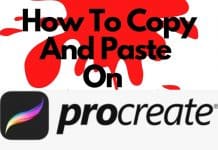
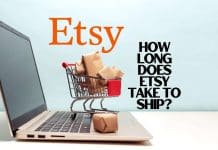



![How to Fix Facebook Dating Not Showing Up [SOLVED 2022] facebook dating not showing up](https://deepmartinfo.com/wp-content/uploads/2021/09/hands-1167617_1280-100x70.jpg)

